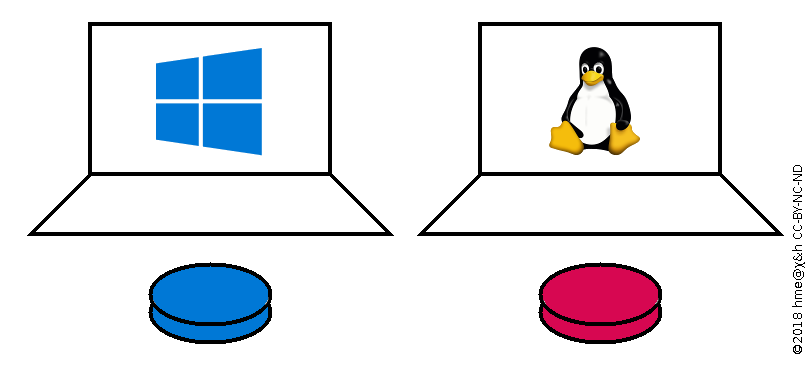{ Linux at home | Installation | Overview }


Overview
A newcomer to Linux will usually change over from Windows and will want to hang on to the Windows installation. From this arises the natural idea to convert to a "dual-boot" System. First Windows has to relinquish some space on the hard drive so that Linux can be installed into that space. We will describe this as our second main option, but we prefer a simpler and more flexible approach. This is a system where Linux gets installed on an additional disc. For a laptop this is a bit of a problem, because you have to carry an extra USB disc around with you, and because such a disc may be slower.
To split the disc between Windows and Linux is a more complex procedure. The existing partitioning of the disc may work against us. The process depends on the circumstances of the Windows system, and these are not the same on all computers. If Windows is encrypted by Bitlocker or if that is to be done later, sharing the disc with Linux is very difficult to set up. Further, the installation of an encrypted Linux system is properly supported only if the installer is given the whole disc to work with.
We should not underestimate the question of encryption. Usually, we store on the computer emails, scanned letters and documents, perhaps credit card details or passwords. But a laptop can be lost; laptop and desktop can be stolen. We would then at least want to rely on encryption to stop the thief from viewing our data. In industry, science and public service it is now unthinkable to use laptops without encryption.
First proposal: Linux on its own disc
Second disc in the main computer
If you have only the one computer then this option means you need to buy a second disc or reformat an existing spare disc. In a desktop this can be a proper second hard drive, but for a laptop you would use an external USB drive. If you are worried about efficiency, be sure to use a USB 3 port and a USB 3 drive.
In this case there is nothing to do to the Windows system; it continues to have the whole disc at its disposal. You can therefore turn Bitlocker on and off as and when necessary. The Linux installer is given the second disc, which it can partition automatically. This can be with or without encryption. Note, however, that you cannot encrypt later in situ; you have to choose now. The automatic partitioning by the installer makes the installation much easier for you and means less danger for existing data.
At the end of the installation, however, the boot loader has to be placed on the first disc. The Linux boot loader thereby replaces the Windows boot loader. The Linux boot loader will allow you to choose whether to start Linux or Windows. Observe that both discs are now necessary even to just start Windows, because the Linux boot loader is required to boot either system.
Second computer with only Linux
If you have an older computer lying around, then installing Linux becomes really simple. Just hand the old computer over to the Linux installer, wiping Windows from it in the process. Again you have the choice to encrypt or not.
Second proposal: Windows and Linux on shared disc
In principle this configuration can be compatible with Bitlocker, but in reality this is almost impossible to accomplish. The matter is similar for Linux. The installer can encrypt for you only if it can work with the whole disc. That said, someone with good knowledge of Linux could manually partition the disc and install Linux so that at least the user data are encrypted.
An obvious problem is that at the start the whole disc is assigned to Windows. Before we can add something else, we have to convince Windows to relinquish some disc space. Fortunately Windows supports such an operation. Still, this is an extra task to accomplish before we can start to install Linux. Also, if the disc is already full with your data, it may be difficult to shrink the Windows system.
An unencrypted Linux installation is then not too difficult. The automatic partitioning, instead of using the whole disc, can be told to use the largest unused space instead.
As with the two-disc system, the Linux boot loader replaces the Windows boot loader. At each restart you can then choose to boot one system or the other.